 |
Adds bold tags (<b>) around the selected text, or inserts tags if nothing is selected. |
 |
convert text to italic براي تعيين
جلوهي قلم
در پيش نمايش
استفاده ميشوند |
 |
Adds underline tags (<u>) around the selected text, or inserts tags if nothing is selected. |
 |
برا اينکه به جايي لينک بدين متن مورد نظر رو انتخاب مي کنيد (يعني
آبي مي کنيدش!) بعدش روي لينک کليک مي کنيد و آدرس رو مي نويسيد .
create a hyperlink, select text/image to create the link on, then click the
'Create / Modify HyperLink' icon. A HyperLink window will appear, split into two
sections. The top section ('Link Information') will have existing link
information, if the object you selected already had a link. You can also type
the full URL of the page you want to link to in the URL text box. You can also
enter the target window information (optional) and an anchor name (if linking to
an anchor - optional).
|
 |
To print a document from onlinepad, you should always use the print icon on the onlinepad toolbar.
|
 |
با
انتخاب مورد Cut
يا فشار دادن
كليد ميانبر
مربوط به آن،
متن انتخاب
شده به حافظهي
موقت منتقل
شده و از متن
اصلي حذف
خواهد شد. (keyboard shortcut - CTRL+X). |
 |
Align selected text to the left (or insert blank tags) using a div. |
 |
Align selected text to the middle (or insert blank tags) using a div. |
 |
Align selected text to the right (or insert blank tags) using a div. |
 |
Using a div, the selected text is justified across the available space, or
blank tags are inserted if nothing is selected. |
  |
بعد از انتخاب متن مورد نظر بر روي Color کليک کنيد ، سپس رنگ مورد
نظر رو انتخاب کنيد
|
 |
This tool will help you to easily create an empty table, including all the
likely tags on the actual table tag, plus the right amount of <td> tags
for the dimensions selected. |
 |
To insert a text area, select desired position then click the 'Insert/Modify
Text Area' icon
|

| To insert a text field, select desired position then click the 'Insert/Modify
Text Field' icon. |

| To insert a button, select desired position then click the 'Insert/Modify
Button' icon.
|

| To insert a radio button, select desired position then click the 'Insert/Modify
Radio Button' icon.
|

| جستجو
|

| insert a special character, click the 'Insert Special Character' icon.
|

| Mail (نامهى
الكترونيكى) |

| |

| |
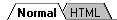 |
بدينوسيله يك پنجره جديد باز شده و كد HTML
نمايش داده ميشود
|